Downloading Pro Video Downloader Now...
Download not starting? Click here >
(Got the wrong version? Download the app for Win or Mac.)
-
STEP 1
Confirm download
When you get the message “File might be harmful", tap "Download anyway" to continue.
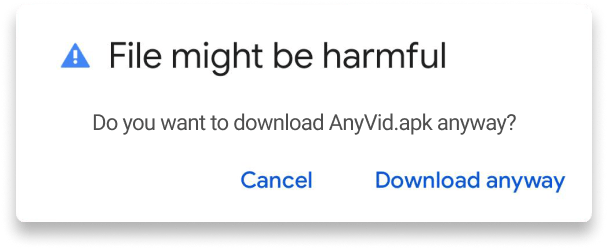
Our app is verified by Norton and MacAfee, so it's 100% safe for your phone.
-
STEP 2
Allow
If you get the following message, tap “Install” to proceed with the installation.
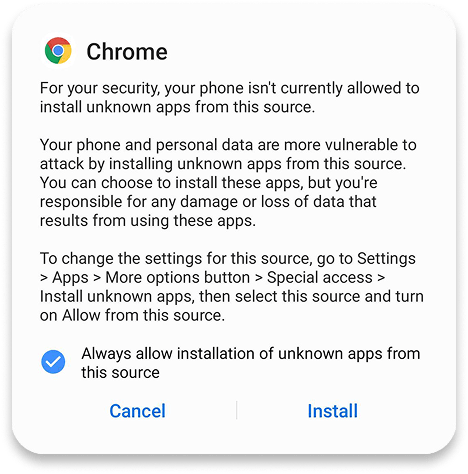
-
STEP 3
Install
Wait for the installation to finish. The app will open automatically when it’s done.
